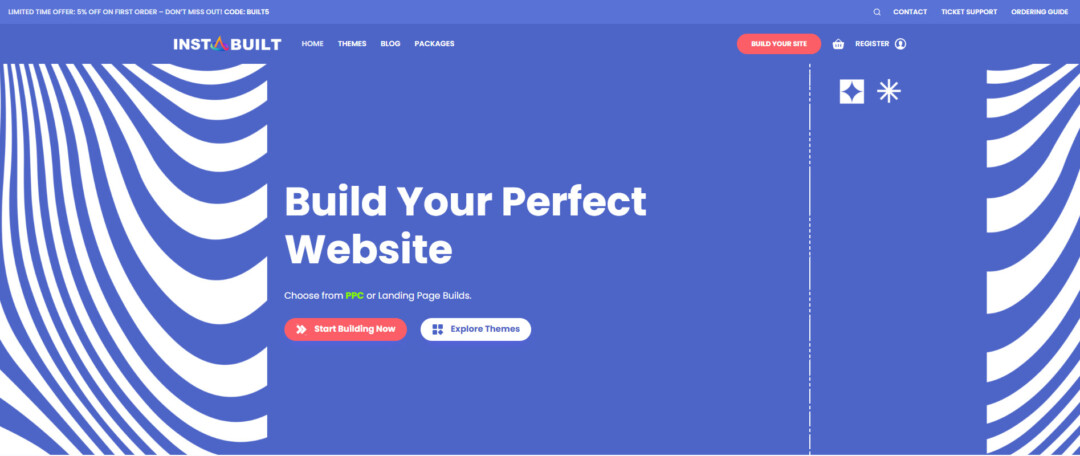
We offer two convenient options for placing an order: Custom Build Order and Package Purchase. Below, you’ll find a step-by-step guide for both.
1. Custom Build Order Process
Step 1: Create an Account or Log In
Begin by clicking on the “Login/Register” button.
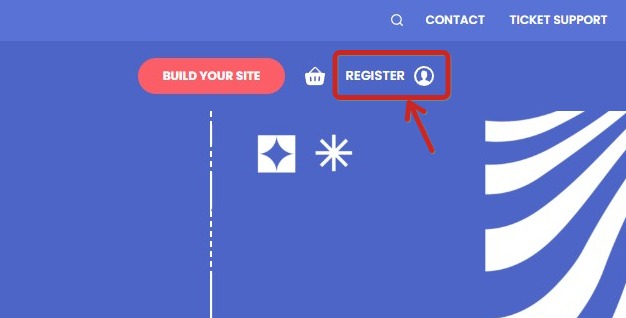
You will see a pop-up form where you can either sign up as a new user or log in if you already have an account. If you’re new, select “Sign Up” and provide your email and a strong password. Existing users can simply select “Login” and enter your credentials.
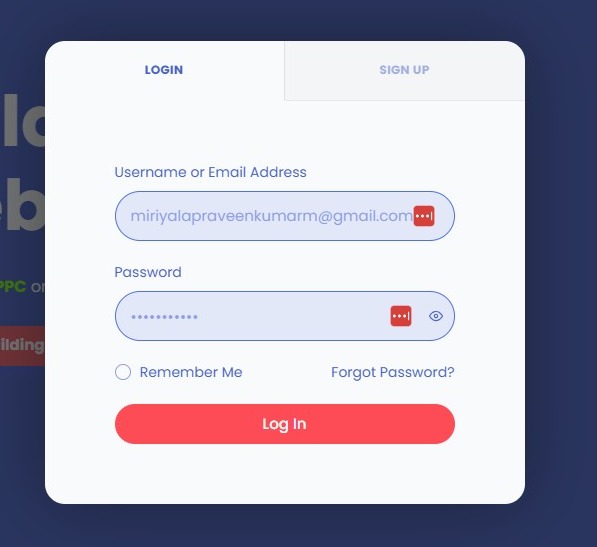
Once you register, you’ll receive a confirmation message saying, “Your account was created successfully. Your login details have been sent to your email address. Please visit the login page.” Click on “Login” to proceed and enter your credentials.
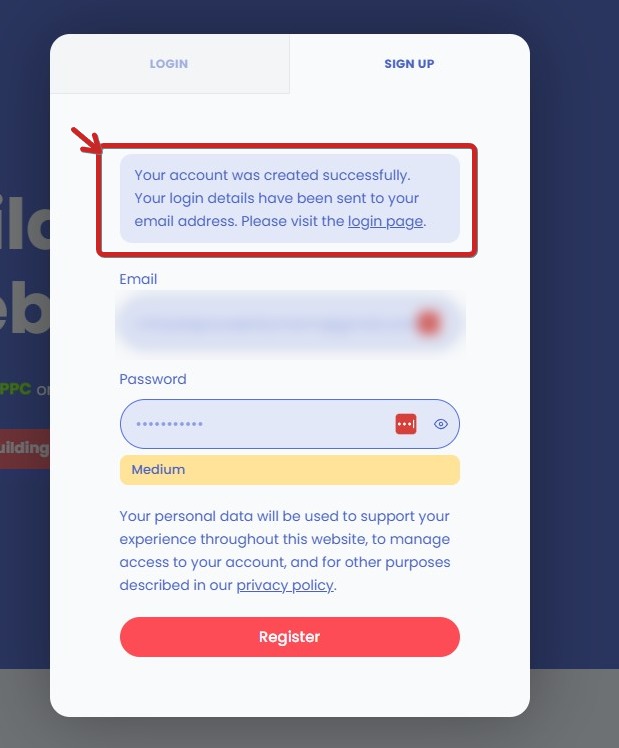
Step 2: Place Your Custom Build Order
After logging in, you’ll be redirected to the Custom Build Order page. Here, you’ll fill out the form with your specific website needs, preferences, and any additional instructions. When you’re ready, click the “Pay with Stripe” button to complete the payment for your custom order.
Once payment is confirmed, an order confirmation email will be sent to you with all the details.
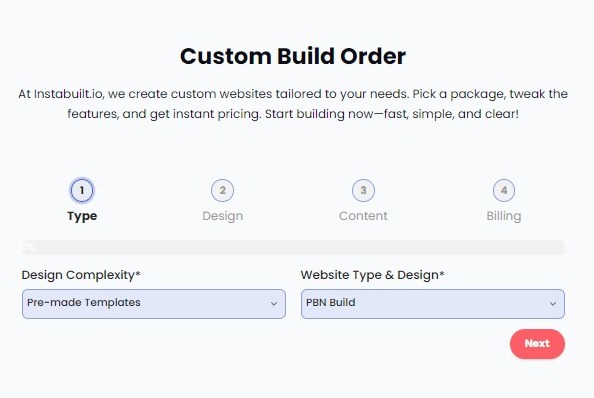
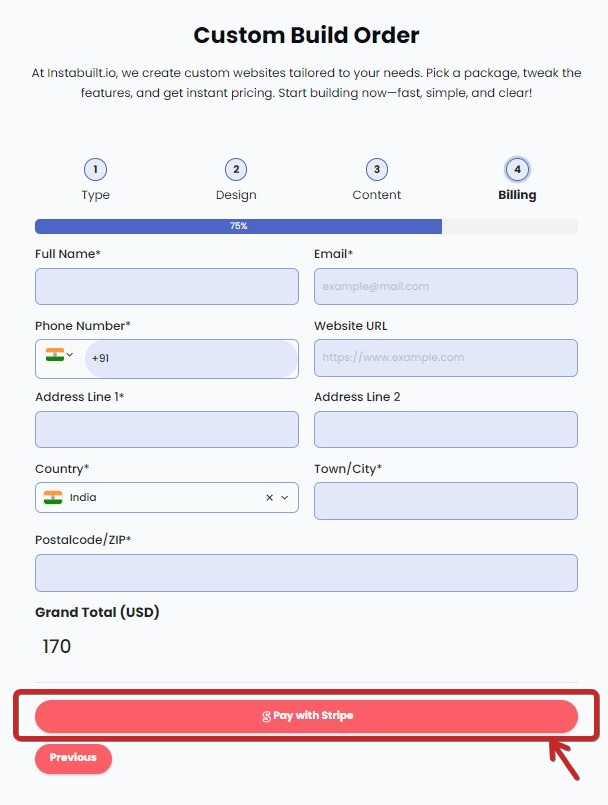
2. Package Purchase Process
Step 1: Log In to Access Packages
After logging in, head over to the “Packages” page. We offer two package types:
- Design Pack: For complete website design.
- Link Pack: For backlinks and SEO services.
Select your preferred package by clicking the “Add to Cart” button.
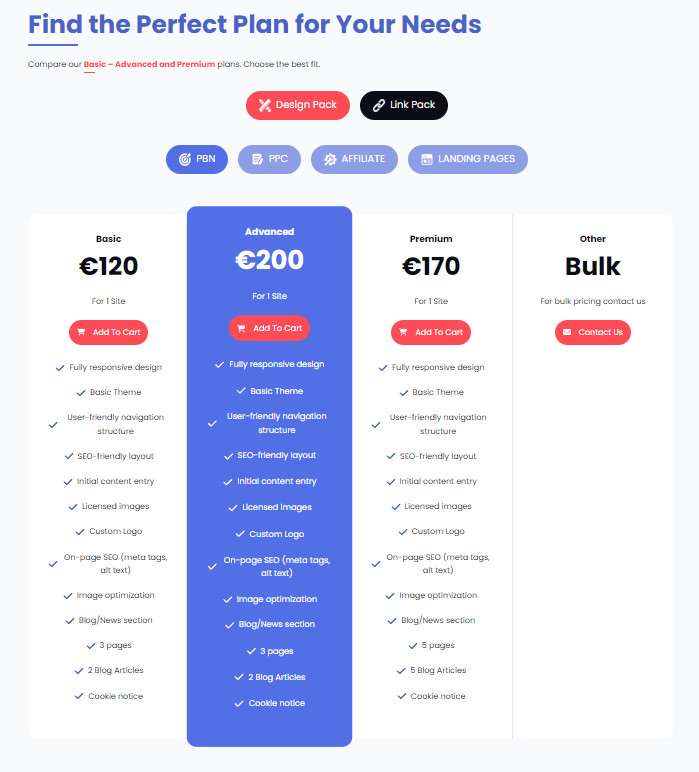
Step 2: Customize Your Package
After adding the package to your cart, you will be directed to a customization page. Here, you can choose if you’d like us to provide a domain, add extra pages (available for PPC and PBN builds), and make other adjustments based on your needs.
Once you’ve selected your options, click “Add to Cart” again.
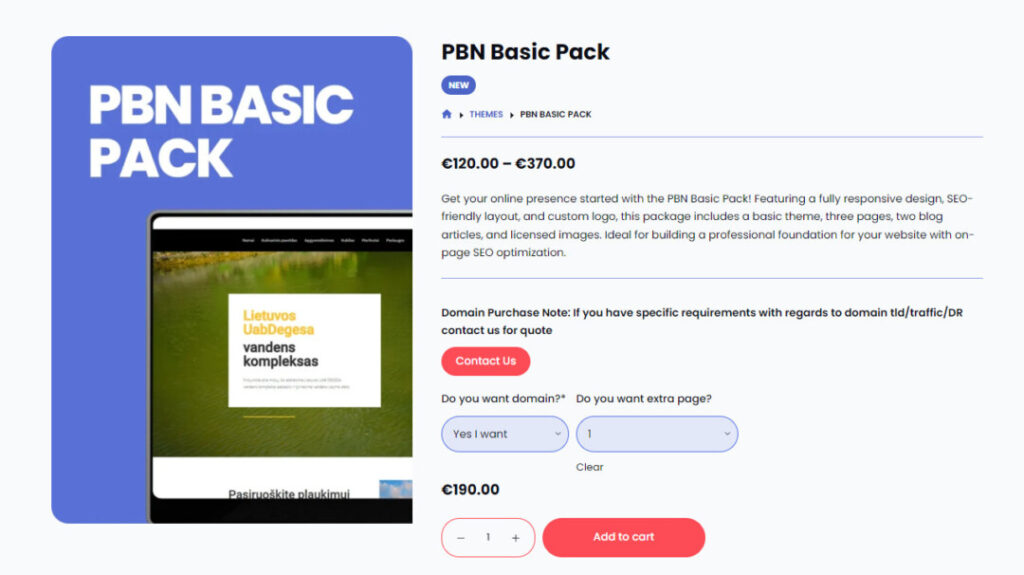
Step 3: Review and Adjust Cart
After adding the package, click the “View Cart” button to review your selections. If you need multiple builds, you can adjust the quantity here. Once everything looks good, click “Proceed to Checkout.“
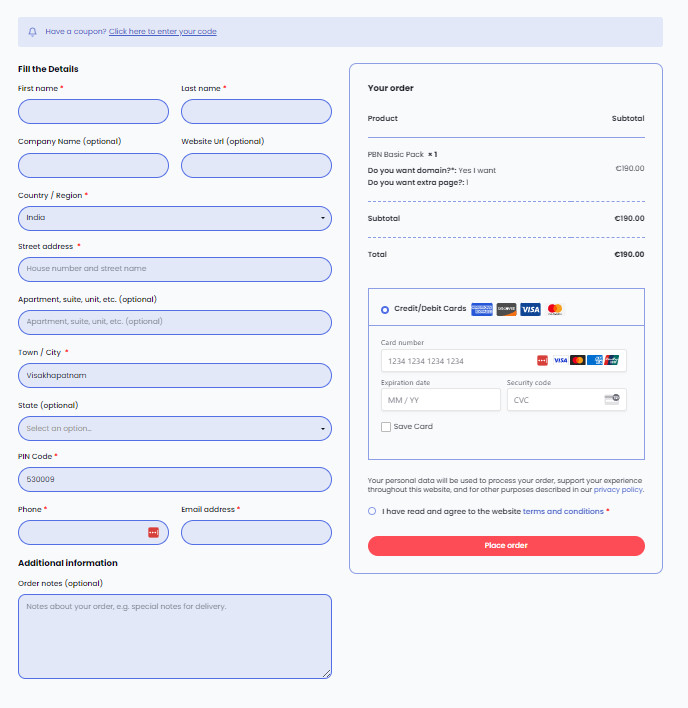
Step 4: Checkout and Complete Payment
On the checkout page, enter your billing and contact information, then proceed to payment using your preferred credit or debit card. Once payment is processed, you’ll receive a confirmation email with all the order details.
Important Notes:
Final Delivery:
Upon completion, you will receive a downloadable link to your WordPress backup file (.wpress format) in a .zip file via email.
Delivery Time:
For PPC and PBN templates, we aim to deliver within 48-72 hours (excluding weekends).
For custom and affiliate builds, we’ll provide an estimated delivery time within 24 hours of receiving your order.



