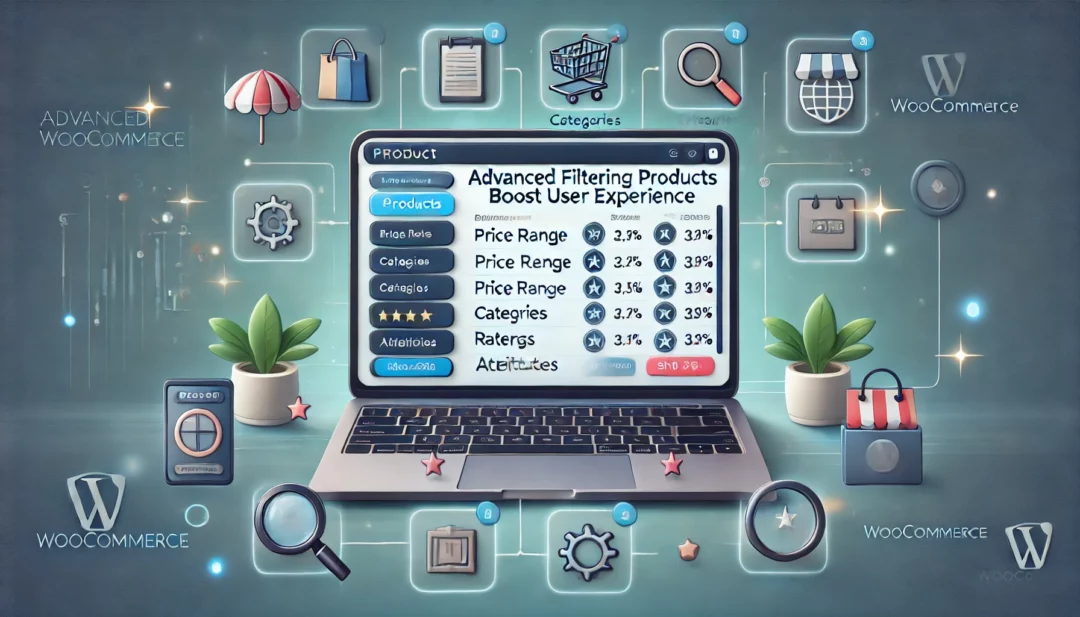
Filtering WooCommerce products can transform your online store into a user-friendly shopping experience. Whether you’re managing a small boutique or a large e-commerce site, helping customers find exactly what they’re looking for boosts satisfaction and sales. The good news? Setting up product filters is easier than you think.
You’ll start by identifying the filter types your customers need, like categories, price ranges, or attributes. Next, configure WooCommerce’s built-in widgets or install a plugin for advanced filtering options. Finally, customize the filters to match your store’s design and test them to ensure they work seamlessly. With the right setup, you’ll make browsing a breeze for your customers.
Understanding The Importance Of Product Filters
Product filters streamline the browsing process in your WooCommerce store, making it easier for customers to locate items. When filters are configured correctly, they enhance navigation, improve search precision, and boost the overall user experience.
Benefits Of Effective Product Filters
- Improving Search Precision
Product filters allow customers to narrow search results, showcasing relevant options. For instance, filtering by size, color, or price ensures users see only the items they want.
- Enhancing User Experience
Filters simplify navigation on large product catalogs. This keeps visitors engaged, reduces bounce rates, and leads to higher conversion rates.
- Boosting Sales Opportunities
By aligning filters with customer intent, you increase the chances of purchase. For example, offering seasonal filters like “Winter Collection” caters to timely demand.
- Supporting Mobile Shoppers
Well-structured filters optimize mobile usability. Compact filter menus foster easier navigation on smaller screens, accommodating mobile users effectively.
- Enabling Data Insights
Filters generate valuable data on user preferences. Metrics like most-used filters, such as price range, reveal shopping trends and preferences.
- Relevance To Products
Filters must relate directly to the store’s product categories. For instance, a clothing store may include filters for size, material, or brand.
- Customizable Options
Users appreciate flexibility, like selecting multiple filters simultaneously. For example, a customer filtering size “M” and color “Blue” together enjoys a smoother experience.
- Visibility And Accessibility
Filters should be prominently displayed on product pages. Collapsible menus or sidebar widgets keep them accessible without dominating the screen.
- Speed And Performance
Filters must work without delays. Slow-loading filters frustrate shoppers and may lead to cart abandonment.
Understanding how filters impact shopping behavior ensures you provide an intuitive, efficient browsing experience.
Built-In WooCommerce Filtering Options
WooCommerce includes built-in tools to create straightforward product filtering systems for your store. These native options help customers narrow down their searches without requiring plugins or complex setups.
Default Filter Widgets
WooCommerce provides several default filter widgets accessible through the WordPress Widgets section. These widgets make it easy to filter products based on common criteria.
- Filter Products by Price: Displays an adjustable price range slider, allowing users to set minimum and maximum price points.
- Filter Products by Attribute: Lets users refine their search using attributes like color, size, or brand.
- Filter Products by Rating: Enables customers to sort products by average review ratings, enhancing trust in their choices.
- Product Categories: Shows a clickable list of all categories to help users browse specific product types.
To add these widgets, go to Appearance > Widgets, then drag the desired widget to your sidebar or footer area. Each widget includes configuration options, such as setting titles or default values.
Limitations Of Built-In Filters
Though built-in filters are useful, they might not fulfill all store requirements. Limitations can impact scalability and customer experience.
- Limited Customization: Built-in filters may not align visually with complex store designs or themes.
- Basic Functionality: Advanced filtering features like multi-select attributes or AJAX-based updates aren’t supported without plugins or coding.
- Performance Issues: Filters can strain server resources on large stores, especially with extensive product catalogs.
- No Keyword Searching: There’s no direct way to filter products using keywords within these tools.
For stores needing advanced filters, consider extending WooCommerce with compatible plugins or custom development. Advanced integrations allow greater flexibility and dynamic filtering options.
Third-Party WooCommerce Product Filtering Plugins
Third-party WooCommerce product filtering plugins offer advanced features and customization that go beyond the platform’s built-in tools. These plugins can enhance the shopping experience and improve the performance of large or complex online stores.
Top Plugins For WooCommerce Product Filters
- YITH WooCommerce Ajax Product Filter
This plugin enables real-time filtering, helping customers refine their searches without reloading the page. It supports filtering by attributes, categories, and price ranges. Customization options include filter layouts, styles, and Ajax-based performance for seamless navigation.
- Filter Everything
This advanced plugin focuses on filtering by nearly any custom field or taxonomy. It allows unlimited filter presets, ensuring relevance for diverse product collections. Its lightweight design ensures compatibility with most themes and optimal performance for larger stores.
- WOOF – WooCommerce Products Filter
WOOF offers shortcode support, making it easy to embed filters anywhere on your site. It supports hierarchical dropdowns, checkboxes, and sliders for dynamic filtering. The plugin includes an analytics dashboard to track filtering behavior.
- Product Filters for WooCommerce by WPFactory
This plugin provides simple yet powerful filtering options for price, rating, categories, and tags. It features responsive mobile filters and drag-and-drop customization, ensuring accessibility for all users.
- Advanced AJAX Product Filters by BeRocket
This option offers customizable filter widgets with Ajax functionality for quick result updates. It supports multiple filter types such as dropdowns, color swatches, and images. Its integration capabilities allow compatibility with page builders like Elementor.
| Plugin Name | Key Features | Best For |
|---|---|---|
| YITH WooCommerce Ajax Product Filter | Real-time filtering, customizable layouts | Mid-to-large stores with diverse needs |
| Filter Everything | Custom field filtering, unlimited presets | Complex product collections |
| WOOF – WooCommerce Products Filter | Shortcode support, analytics tracking | Stores needing detailed statistics |
| Product Filters for WooCommerce by WPFactory | Drag-and-drop UI, mobile responsiveness | Small-to-medium stores |
| Advanced AJAX Product Filters by BeRocket | Multiple filter formats, builder integration | Stores using visual page builders |
- Customization Options
Look for plugins that allow you to tailor filter styles, layouts, and matching algorithms. A customizable design ensures seamless integration with your theme.
- Performance Optimization
Opt for plugins that use Ajax technology or efficient coding practices for real-time filtering. Performance is crucial to avoid slowing down your site, especially for large product inventories.
- Filter Types Supported
Include multi-dimensional filtering options like categories, attributes, price, stock status, and custom fields. For example, color swatches are vital for apparel stores, whereas technical specifications are crucial for electronics.
- Mobile Responsiveness
Ensure the plugin offers mobile-friendly filtering interfaces like collapsible menus or sliders. A responsive design caters to users browsing on smartphones or tablets.
- Ease of Use
Evaluate both the backend configuration and the user-facing experience. Drag-and-drop builders and on-screen previews simplify filter setup for store admins.
- Compatibility With Themes and Plugins
Choose options that work seamlessly with your existing WooCommerce theme and critical plugins such as SEO or caching tools. Confirm compatibility through user reviews or by testing in a staging environment.
- Analytics and Reporting
Select filtering tools that provide insights into user behavior and filtering preferences. For example, plugins with built-in dashboards can help identify popular filter types and optimization opportunities.
Customizing Product Filters For Your Online Store
Customizing product filters aligns the filtering system with your brand and optimizes the shopping experience. Tailoring filters lets you meet specific customer needs and improve navigation efficiency.
How To Add Custom Attributes
Adding custom attributes creates filters unique to your product offerings. Attributes can represent characteristics like color, size, or material.
- Create Custom Product Attributes
Navigate to Products > Attributes in your WooCommerce dashboard. Name the attribute (e.g., “Material”), set the slug URL, and configure the attribute type as “Select,” “Text,” or another supported format. Save the attribute to proceed.
- Configure Attribute Terms
After creating the attribute, click “Configure Terms” to define its values. For example, under the “Material” attribute, you could add terms like “Cotton,” “Leather,” or “Plastic.” This is essential for consistency across product variations.
- Assign Attributes To Products
Open a product in the editor, go to the “Attributes” tab, and select or add the relevant attribute. Check the “Visible on the product page” box to ensure it appears for filtering. Update or save the product.
- Enable Attribute Filtering
Under Appearance > Widgets, add the “Filter Products by Attribute” widget to your desired sidebar or filter area. Choose the custom attribute (e.g., “Material”) and configure the display settings.
Adding well-structured custom attributes ensures your filters meet specific customer needs.
Using Advanced Filtering Options
Advanced filtering options improve product discoverability by incorporating dynamic and complex filtering methods.
- Install A Filtering Plugin
Choose a plugin like YITH WooCommerce Ajax Product Filter or WOOF – WooCommerce Products Filter. Install it by navigating to Plugins > Add New, searching for the plugin, and clicking “Install Now.” Activate the plugin after installation.
- Configure Dynamic Filters
Access the plugin settings from your dashboard. Define dynamic filters like hierarchical categories, keyword search, or multi-select attributes. For example, enable customer selection of multiple colors at once.
- Add Filters To Your Storefront
Use shortcodes provided by the plugin to embed filters in pages or add filter widgets to your sidebar. Categorize filters based on relevance to product categories or collections.
- Optimize For User Experience
Ensure the filters are mobile responsive and perform efficiently. Test them for speed and usability, especially on search-heavy pages.
Advanced filtering utilizes plugins and custom development to enhance search precision and navigation flow for larger or more diverse product inventories.
Best Practices For Effective Product Filtering
Implementing effective product filtering ensures a seamless shopping experience and positively impacts conversions. You can improve usability and searchability through well-structured and optimized filtering systems.
Keeping It User-Friendly
Make the filtering system simple and intuitive for users to navigate. Ease of use directly correlates with customer satisfaction and retention.
- Limit Filter Options: Avoid overwhelming users with excessive filter choices. Focus on key attributes like price, category, and product-specific characteristics (e.g., size or color). For instance, a clothing store can include filters for size, color, brand, and material.
- Utilize Clear Labels: Use descriptive and concise labels for filters. Choose terms that align with your target audience’s expectations. For example, avoid technical jargon for casual shoppers.
- Incorporate Logical Grouping: Structure filters hierarchically by relevance. Place essential filters like price or category at the top, while secondary options like ratings or brands should follow.
- Enable Real-Time Updates: Include AJAX functionality to dynamically update product lists without requiring page reloads. This enhances browsing efficiency and reduces friction for users.
- Ensure Accessibility: Design filters for all users, including those relying on assistive technologies. Use consistent layouts, readable font sizes, and keyboard navigation throughout.
Ensuring Search Engine Optimization (SEO)
Well-optimized filters contribute to both user experience and visibility in search engine results, driving organic traffic to your store.
- Generate SEO-Friendly URLs: Configure filters to create clean and descriptive URLs. For example,
/shop/mens-shirts/blue/is more SEO-compatible than URLs with parameters like/shop/?color=blue&category=shirts. - Prevent Duplicate Content: Use canonical tags to avoid search engines indexing multiple variations of filtered pages. Define one primary version to consolidate ranking signals.
- Prioritize Relevant Filters: Emphasize filters that match high-search-demand keywords. Use analytics to identify frequently used filters and integrate them prominently.
- Add Meta Descriptions: Provide unique meta descriptions for filtered pages targeting specific queries. For instance, “Discover a wide range of men’s blue shirts for any occasion – shop now!”
- Utilize Schema Markup: Implement structured data to help search engines understand and display product attributes like ratings, prices, or availability.
Focus on balancing user-centric designs with strategic SEO optimizations to maximize filter effectiveness and visibility.
Conclusion
Effective product filtering is a game-changer for your WooCommerce store, transforming the way customers interact with your products. By implementing the right filters and optimizing them for usability and SEO, you can create a seamless shopping experience that drives engagement and boosts sales.
Whether you stick with WooCommerce’s built-in tools or explore advanced plugins, the key lies in tailoring filters to your store’s unique needs. Prioritize simplicity, functionality, and accessibility to ensure your customers can easily find what they’re looking for.
With a well-thought-out filtering system, you’re not just improving navigation—you’re building a user-friendly store that meets customer expectations and supports your business growth.
Frequently Asked Questions
What are the benefits of using product filters in WooCommerce?
Product filters improve the shopping experience by helping customers quickly find items they want. They enhance navigation, boost search precision, increase sales opportunities, and provide insights into user preferences. Filters also support mobile shoppers and improve overall store usability.
What types of filters can I add to my WooCommerce store?
You can add filters based on categories, price ranges, attributes (e.g., color, size, material), ratings, and stock availability. Advanced plugins may also allow keyword searches and dynamic filtering options.
Are WooCommerce’s built-in filters sufficient for all stores?
WooCommerce’s built-in filters are effective for small to medium-sized stores but may lack advanced features, customization, and performance for larger stores. For more complex needs, third-party plugins are recommended.
What are the best filtering plugins for WooCommerce?
Some highly recommended plugins include YITH WooCommerce Ajax Product Filter, Filter Everything, WOOF – WooCommerce Products Filter, Product Filters for WooCommerce by WPFactory, and Advanced AJAX Product Filters by BeRocket.
How do I customize product filters to match my brand?
To align filters with your brand, customize their design, labels, and functionality to reflect your store’s aesthetics. You can also add custom attributes like size, color, or material to represent unique product characteristics.
How can product filters improve SEO?
Product filters can support SEO by generating clean, keyword-rich URLs, avoiding duplicate content, and adding unique meta descriptions. Using schema markup and prioritizing valuable filters also enhances search visibility.
What should I consider when selecting a WooCommerce filtering plugin?
Key factors to consider include supported filter types, mobile responsiveness, ease of use, compatibility with your theme and plugins, customization options, and performance optimization for larger product catalogs.
How do real-time product filters benefit customers?
Real-time filters let customers see updated results instantly as they adjust filter settings, creating a smoother and faster browsing experience. This enhancement improves user satisfaction and increases the likelihood of conversions.
What are best practices for designing effective product filters?
Use clear and concise labels, limit filter options to essential attributes, group related filters logically, enable real-time updates, and ensure accessibility for all users. A user-friendly design is crucial for maximizing filter effectiveness.
Can filters slow down my online store?
Yes, poorly optimized filters or excessive product options can impact store performance. To avoid this, use lightweight filtering plugins, optimize database queries, and regularly test your store’s speed, especially for large catalogs.



