
How to Edit Hosts File on macOS: Step-by-Step Guide for Beginners
Need to tweak your Mac’s hosts file? This simple yet powerful tool lets you control how your system maps domain…

Need to tweak your Mac’s hosts file? This simple yet powerful tool lets you control how your system maps domain…

WordPress makes embedding content effortless, but sometimes you might want to disable post oEmbed to improve site performance or maintain…
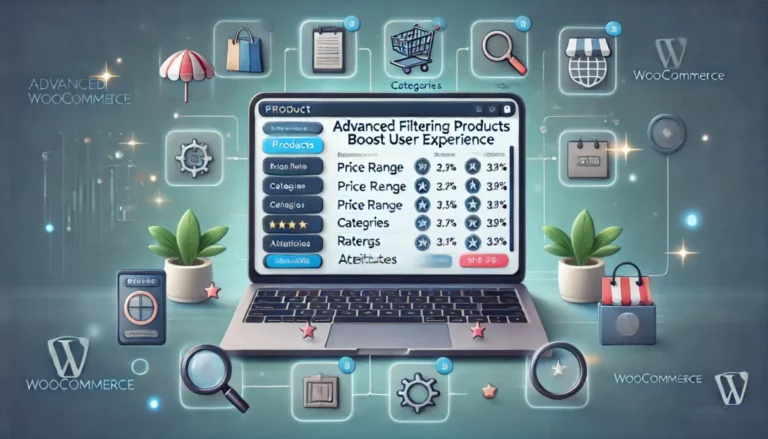
Filtering WooCommerce products can transform your online store into a user-friendly shopping experience. Whether you’re managing a small boutique or…

Your pricing page is more than just a list of numbers—it’s a critical moment in your customer’s journey. To grow…

Are you ready to turn your passion for WordPress into a thriving career? Whether you’re a seasoned developer, a creative…

Creating compact archives in WordPress can streamline your site’s navigation and improve user experience. Whether you’re managing a blog or…

Selling your music online has never been easier, and WordPress is the perfect platform to make it happen. Whether you’re…

Creating a custom WordPress search form might sound complex, but it’s easier than you think with the right steps. Whether…

Encountering the “Updating Failed” or “Publishing Failed” error in WordPress can be frustrating, especially when you’re trying to keep your…

Tired of typing your password every time you connect to a remote server? Setting up passwordless SSH simplifies your workflow…