
How To Stop Storing IP Address In WordPress Comments: A Complete Guide To Protect Privacy
WordPress automatically stores IP addresses for every comment submitted on your site, but this might raise privacy concerns or conflict…

WordPress automatically stores IP addresses for every comment submitted on your site, but this might raise privacy concerns or conflict…

Managing your WordPress content and sharing it across social media doesn’t have to be overwhelming. With Buffer, you can streamline…

Boosting your WordPress site’s visibility on Facebook starts with adding Open Graph meta data. This ensures your content looks polished…

Adding captions to images in WordPress enhances your content’s clarity and appeal, helping readers better understand your visuals. Whether you’re…

Adding related posts to your WordPress site is a smart way to keep readers engaged while boosting your site’s SEO.…
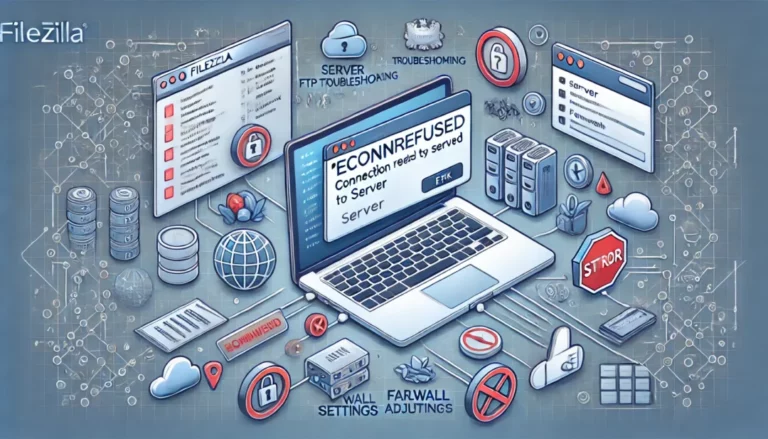
Encountering the “ECONNREFUSED – Connection refused by server” error in FileZilla can be frustrating, especially when you’re trying to manage…

Monetizing your WordPress site with Google AdSense is a smart way to generate passive income. Whether you’re running a blog,…

Creating an online course might seem overwhelming, but breaking it into clear steps makes the process manageable and rewarding. You’ll…

Building a small business website might seem overwhelming, but it’s simpler than you think. A well-designed site can expand your…

Struggling with large video files that take forever to upload or share? Compressing videos without sacrificing quality is easier than…