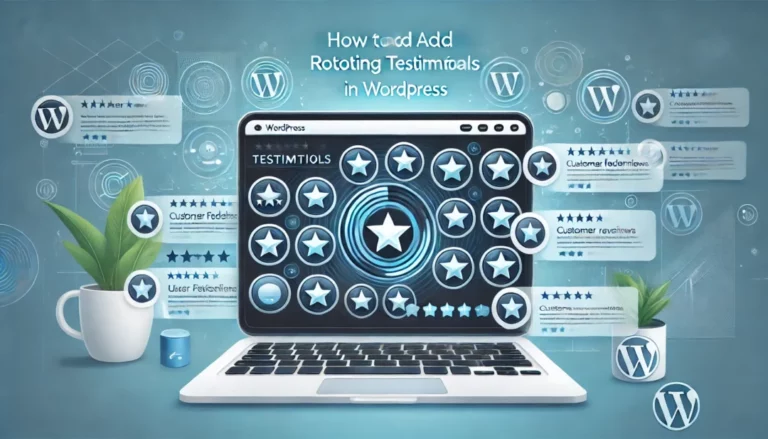
How to Add Rotating Testimonials in WordPress: Step-by-Step Guide for Better Engagement
Adding rotating testimonials to your WordPress site can instantly boost credibility and engage visitors. Whether you’re showcasing customer reviews or…
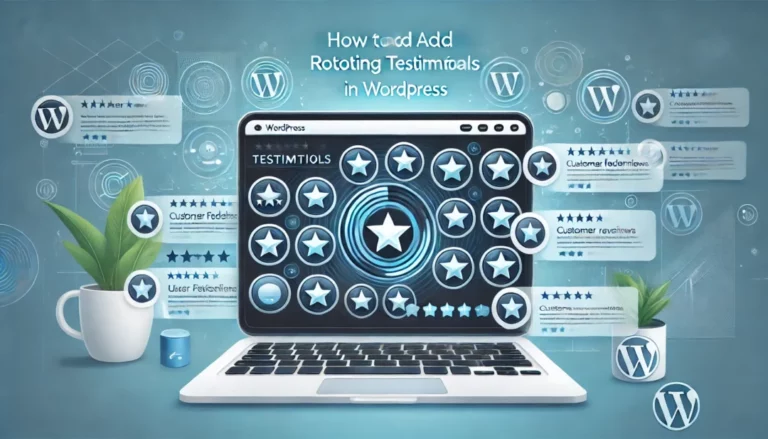
Adding rotating testimonials to your WordPress site can instantly boost credibility and engage visitors. Whether you’re showcasing customer reviews or…

Tired of constantly logging into your WordPress account? Keeping WordPress from forgetting you doesn’t have to be a hassle. With…

Managing multiple WordPress sites might seem overwhelming, but with the right approach, it’s a breeze. Whether you’re overseeing two sites…

Boosting sales in your WooCommerce store doesn’t have to be complicated. Upselling is a powerful strategy that encourages customers to…

Switching from Joomla to WordPress can feel like a daunting task, but with the right approach, it’s a smooth and…

Knowing which version of WordPress you’re using is crucial for maintaining your website’s security and compatibility. Whether you’re troubleshooting an…

Setting up WordPress on your Windows computer using WAMP is a great way to create a local development environment. Whether…

Customizing your WooCommerce checkout page can transform your customer’s experience and boost conversions. Whether you want to simplify the layout,…

Sharing your blog posts effectively is the key to growing your audience and driving engagement. It’s not just about hitting…

Changing the author of a post in WordPress might seem tricky at first, but it’s a straightforward process that can…