
How To Filter Unanswered Comments By Admin In WordPress: A Complete Step-By-Step Guide
Managing comments on your WordPress site can get overwhelming, especially when unanswered ones pile up. Filtering these comments efficiently ensures…

Managing comments on your WordPress site can get overwhelming, especially when unanswered ones pile up. Filtering these comments efficiently ensures…

Growing your blog traffic doesn’t have to feel overwhelming. With the right strategies, you can attract more readers, boost engagement,…

Deploying a ChatGPT clone might sound complex, but with the right steps, you can get it up and running in…

Switching your hosting provider might seem daunting, but moving from GoDaddy to Hostinger can be a smooth process with the…

Customizing your WordPress site with unique fonts can instantly elevate its design and make it stand out. Whether you’re aiming…
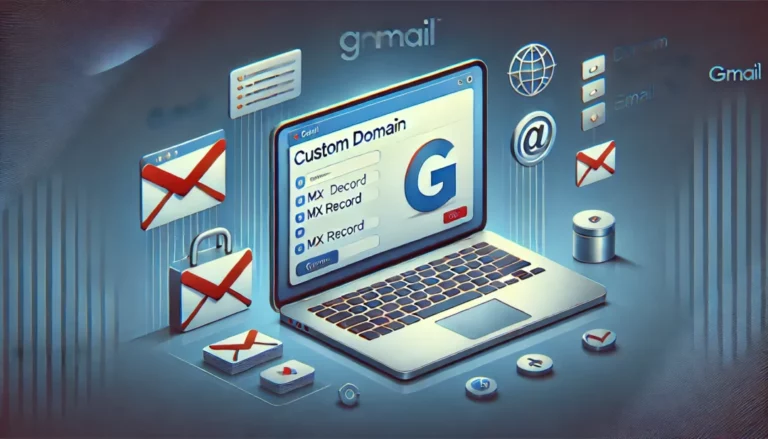
Setting up Gmail for your own domain gives your email a professional edge and streamlines communication. Whether you’re running a…

Understanding your customers’ journey is key to improving their experience and boosting conversions. With MemberPress, you can track how users…

Is your WordPress site not showing updates or running slower than usual? Clearing your WordPress cache can solve these issues…

Moving your WordPress site to a new domain might sound overwhelming, but it’s simpler than you think with the right…
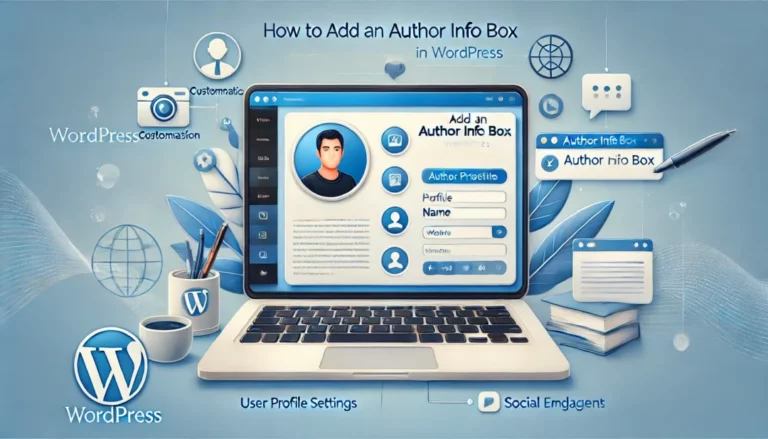
Adding an author info box to your WordPress posts is a simple yet impactful way to showcase the writer behind…